Products 〉 Service Platform 〉 UX
UX
Award winning, full-featured user experience
The A∙UX is a Ready-set Built UX product that leads this ever-changing media market environment, providing customers with a standard for the optimum new media user experience. With a concise and appealing media design interface, the A∙UX is easy and convenient to use for all users. Through the A∙UX, diverse forms of services and innovative solutions are being provided to our customers today.
Features
Modular
Provides a innovative module structured frame work that are enables service features to be expanded with speed and ease.
Flexibile
Decreases the service provider’s maintenance cost by providing flexible structures and development environments that can be applied to other services and networks.
Innovative
Services have beautiful and concise designs that are visually appealing, intuitive and easy to use.
Multi-Device
Offers a consistent user experience over diverse smart devices
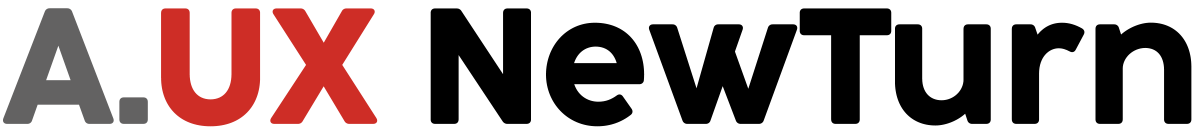
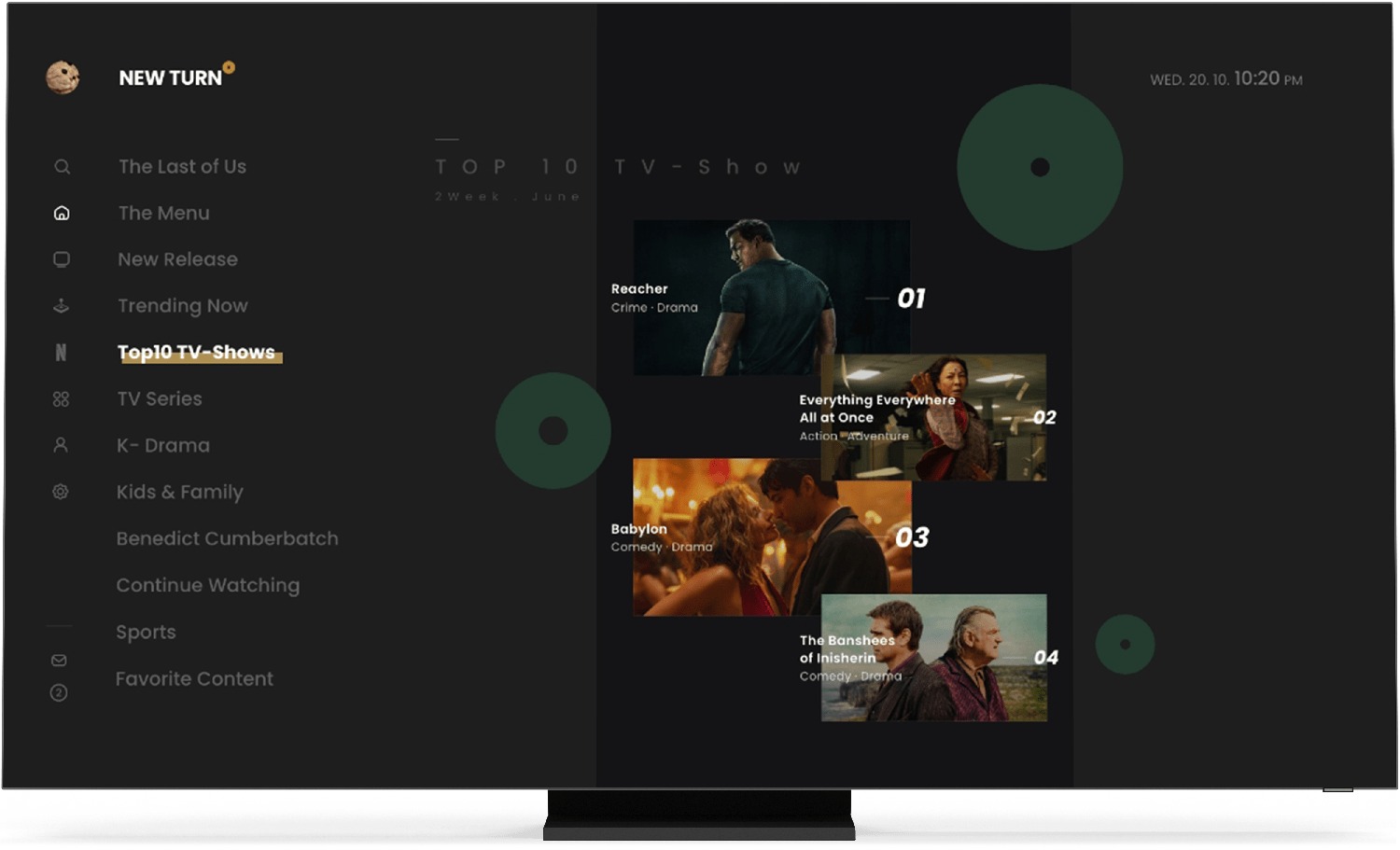
Apply simple content navigation constructs
New Turn has a simple content navigation structure that allows users to quickly skim through a lot of content on one screen. The vertical UI makes it easy for users to quickly understand the content and categories at a glance. Additionally, all content navigation is directed in one direction, making it easy for users to navigate quickly and easily.
Vertical UI structure
New Turn's design arranges content and categories vertically so that users can quickly understand what content or categories are available at a glance. With a simple navigation structure, users can move quickly without unnecessary steps.
Continuity of interaction
To help users easily understand the content, New Turn provides interaction continuity between screens and content.
Easy-to-use UI with a wheel remote control
New Turn's UI is especially advantageous when using a separate wheel remote control. With a wheel-based interaction, users can quickly move between menus or navigate content faster.
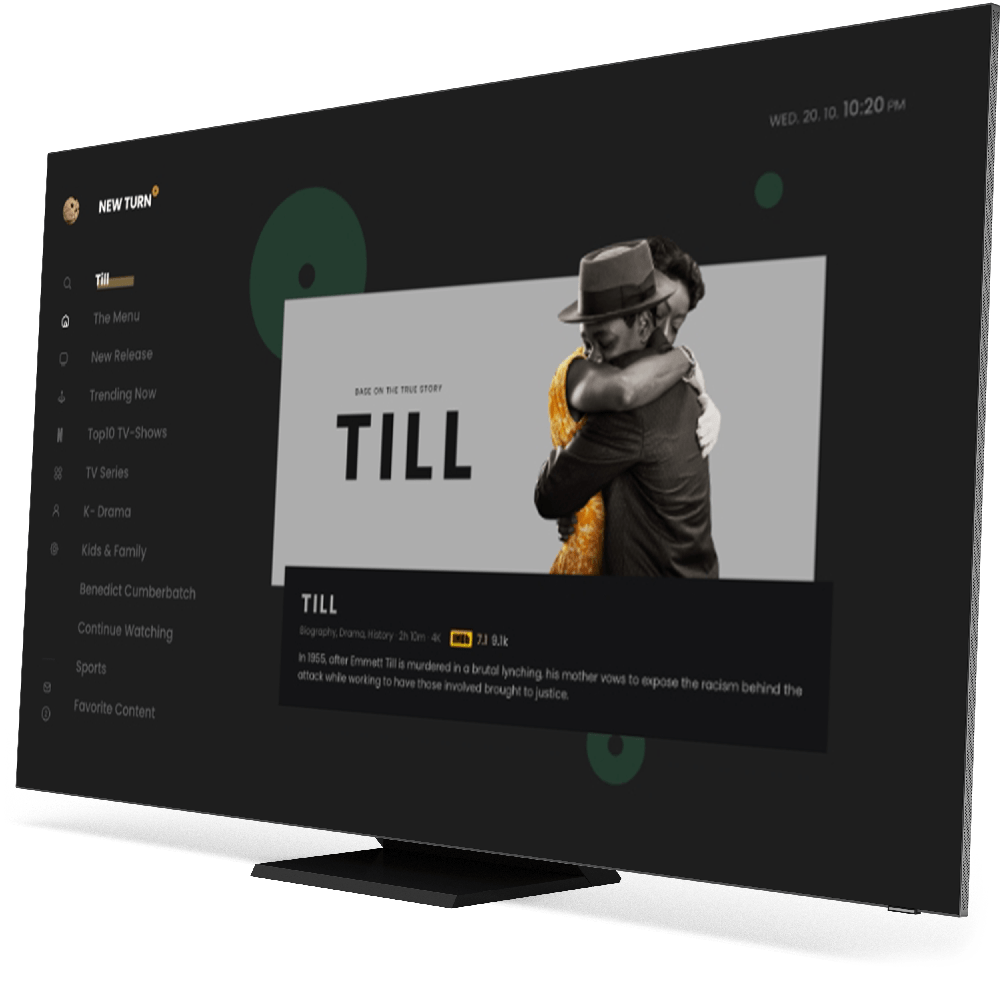
Now
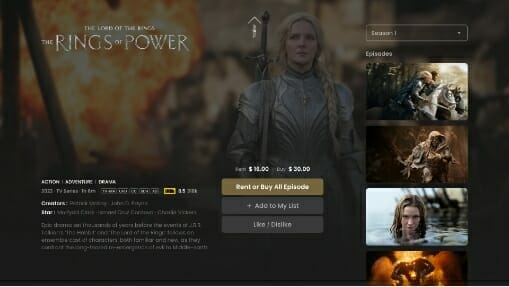
VOD
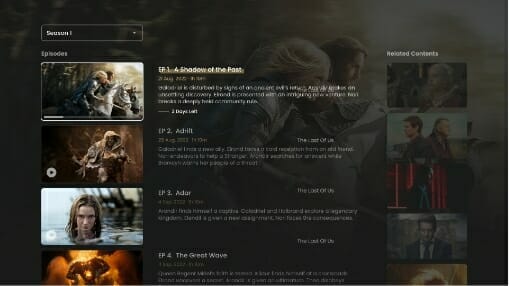
VOD Details

VOD Player

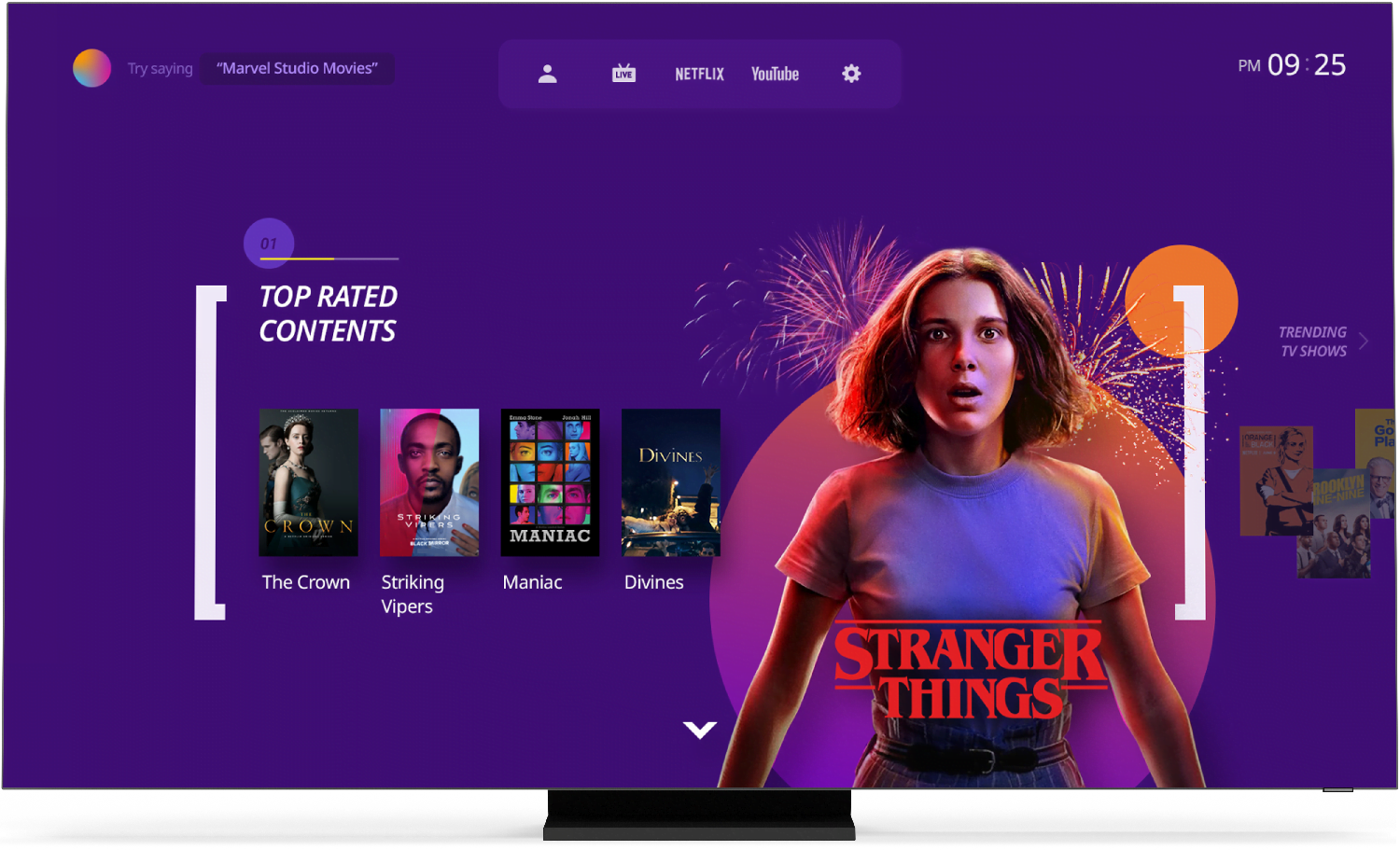

Browse Less, Discover More
A∙UX Clip breaks away from the traditional 'menu-content' browsing method that repeats entry and exit, and provides an experience that makes it easier and faster to get the content you want with the ‘content-related content’ browsing method.
Related info X constantly
Flexible layout that does not break the flow of browsing
As the number of content increases, it is difficult to guess which menu has the content users want, if the content is organized within the menu. As a result, the flow of browsing is easily interrupted due to frequent entry and exit of menus. To solve this problem, we have removed the fixed menu and improved the structure to continu-ously provide related content that users expect for seamlessly browsing. Related content provides not only VOD but also live channels and people so that various contents can be consumed. This layout makes it easier and faster to find the content users want by allowing users to take the lead in browsing centered on the content selected by them.

List

List Detail

Episodes

More Like This
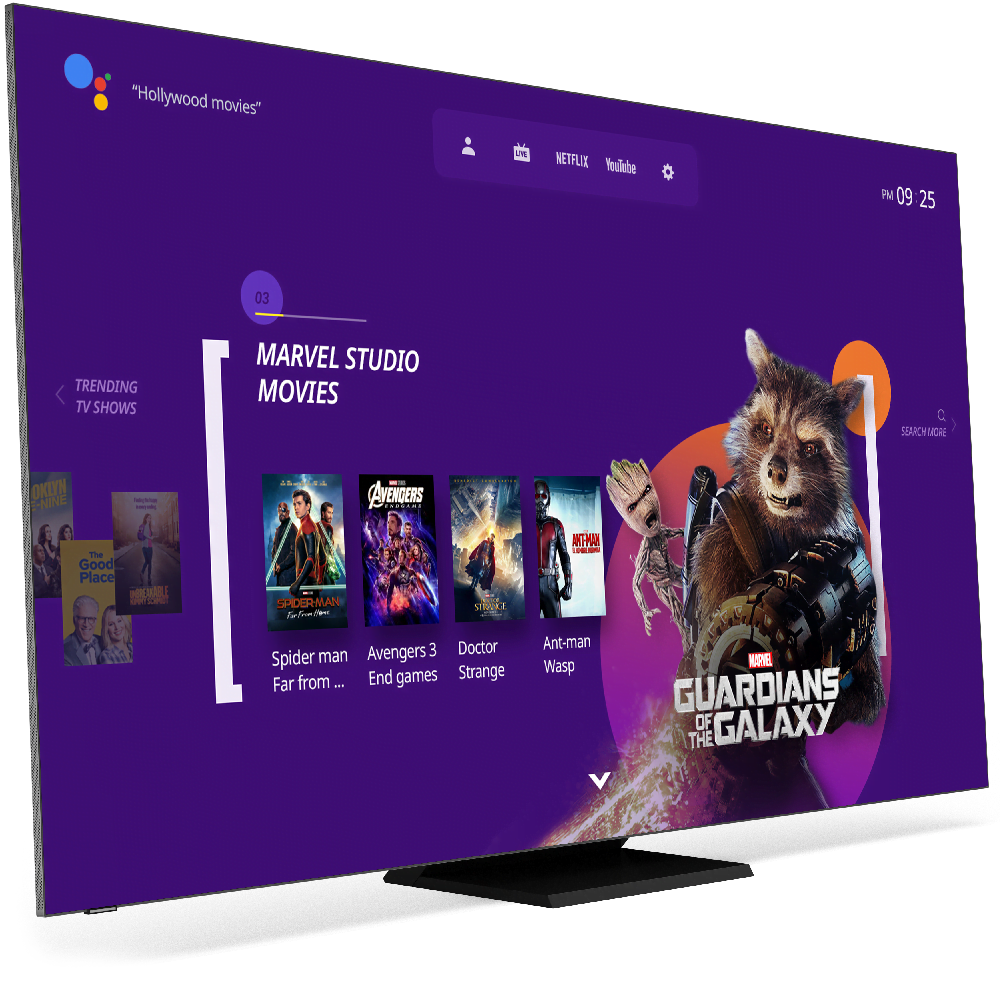
Home
SIMPLE UI X NATURALLY
UI for simple key operation and natural movement between depth
Users might feel the navigation process easy by the minimum focus movement using only 4-way keys and enhancing connectivity between depth. In the content list, the focus can be moved in one direction, and users can go to the previous/next list with only one key input anywhere. For the detailed screen, additional information is enlarged and displayed on the same screen instead of entering the detail page, and users can re-browse the content list with the left/right keys. Because depth entry is natural and reduces the effort of exit, it solves the feeling of disconnection and the burden of depth entry when moving through the existing pages.
PREVIEW X VISUALLY
Preview clip video & image for quick content selection
It provides preview videos and images so that you can get key information while browsing the content list. This reduces browsing time by allowing users to know the plot of content, cast, etc. in advance without the hassle of entering the detailed screen. Short clip videos reflect fast-consumption trends, and videos and large images help users continue to explore related content by making the content interesting and paying attention.
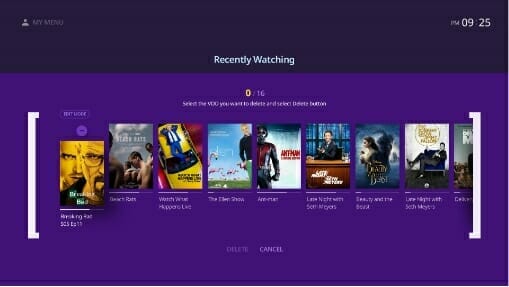
Recently Watching

Live
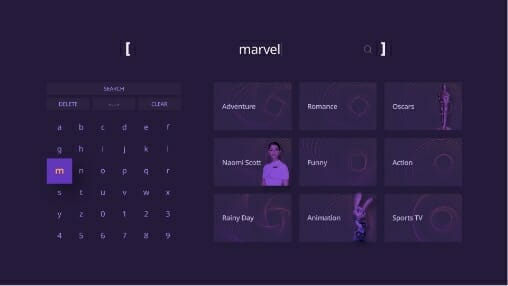
Search

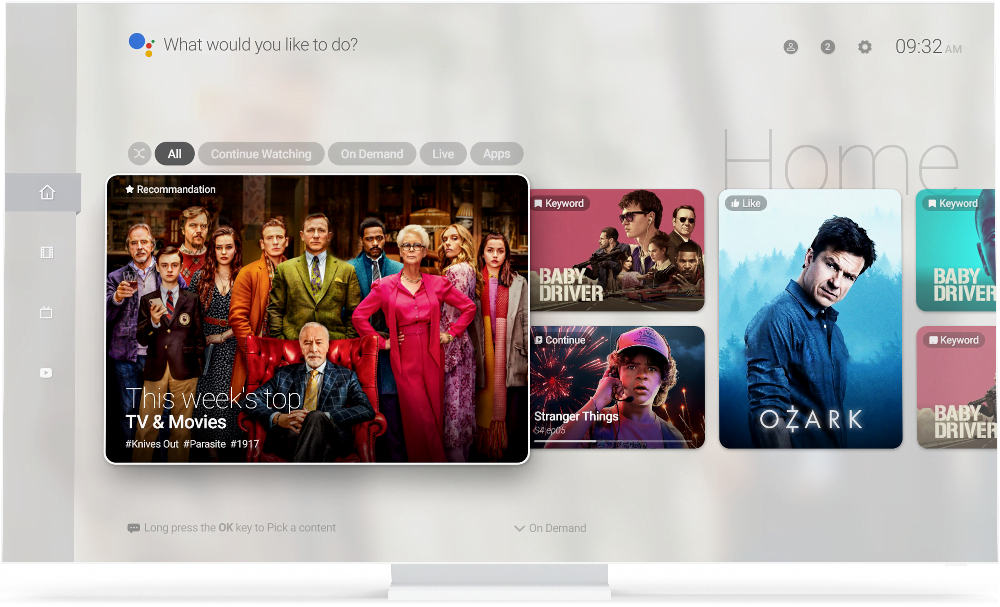
Android TV, Alive Contents
The new Home Dashboard UI easily changes according to the media preferences of customers so that you can have a taste-oriented media experience in a fixed and complicated content listing method. Dashboard Cards utilizing Widgets, which is the advantage of android, effectively list contents that meet the tastes of customers, so users can easily and quickly grasp the contents. The user can use the desired content quickly by reducing the selection reaction time, and the operator is a UX that can respond to various contents with a responsive card.
Customer preference
We recommend the content suitable for the user's preferences as a dashboard card through modeling the media propensity of the user. The Dashboard card provides a preview video or brief but essential information to make content selection easier.In addition, the Pick and Hide functions allow users to actively reflect their preferences and receive recommendations based on content.
Simple but essential structure
To enjoy with minimal time and effort, you can quickly and appropriately place relevant content without listing a lot of content, reduce selection reaction time, and easily navigate up and down the main category menu to access the desired category.
Responsive card
In order to respond to various contents and services, it is possible to produce various card sizes and images organically by separating objects (Title) and background (Content Image), and operation is easier and less time consuming In addition, various interactions can be used within the card to show information. Organize cards in various categories such as shopping, kids, music and sports access right from your home category.

OnDemand
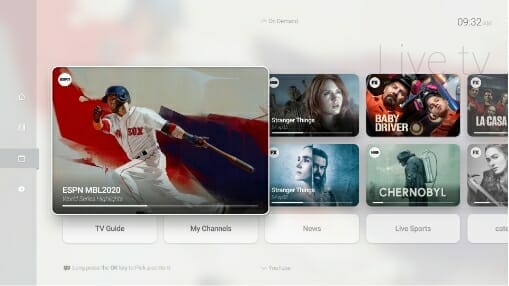
Live TV
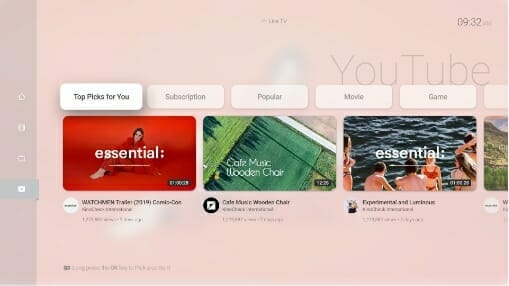
YouTube

